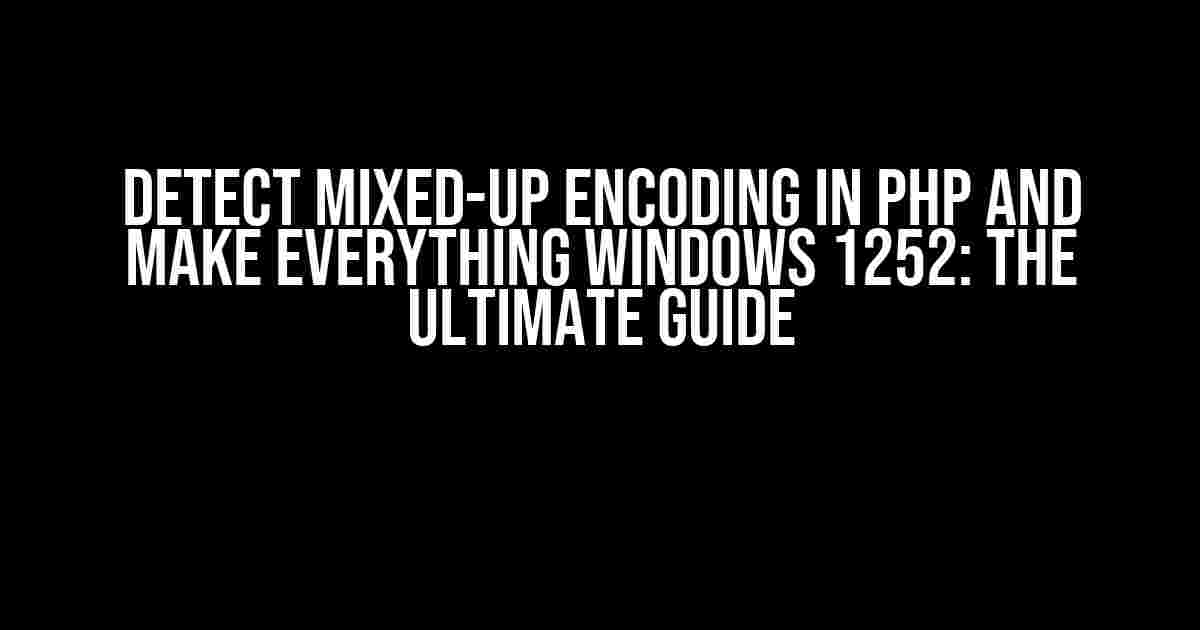Are you tired of dealing with encoding issues in your PHP scripts? Do you struggle to detect mixed-up encoding and convert everything to Windows 1252? Look no further! In this comprehensive guide, we’ll take you through the process of detecting and fixing encoding issues in PHP, ensuring that all your data is in perfect Windows 1252 harmony.
What is Encoding and Why Does it Matter?
Before we dive into the solution, let’s understand the problem. Encoding refers to the process of converting human-readable text into a format that can be understood by computers. In PHP, encoding is crucial because it affects how your script interprets and stores data. If encoding is mixed-up, your script may produce incorrect results, display garbled characters, or even crash.
Windows 1252, also known as CP-1252, is a character encoding standard used by Windows operating systems. It’s a superset of ISO-8859-1, which means it includes all the characters from the ISO-8859-1 standard, plus additional characters specific to Windows. Windows 1252 is widely used in web development, and it’s essential to ensure that your PHP scripts conform to this standard.
Detecting Mixed-up Encoding in PHP
Detecting mixed-up encoding in PHP can be a challenge, but don’t worry, we’ve got you covered. Here are some ways to identify encoding issues:
-
mb_detect_encoding()function: This function detects the encoding of a string and returns the encoding name. You can use it to check the encoding of user input, database data, or any other string. -
iconv()function: This function converts a string from one encoding to another. You can use it to detect encoding by trying to convert a string to a known encoding, like Windows 1252. -
Checking for Unicode Replacement Characters (U+FFFD): When encoding fails, Unicode replacement characters (U+FFFD) are often inserted. You can search for these characters to identify encoding issues.
mb_detect_encoding() Function Example
<?php $string = 'Hëllo, Wørld!'; $encoding = mb_detect_encoding($string, 'UTF-8, ISO-8859-1, Windows-1252'); echo "Encoding: $encoding\n"; ?>
In this example, we use the mb_detect_encoding() function to detect the encoding of the string ‘Hëllo, Wørld!’. The function takes two arguments: the string to detect and an array of possible encodings. The function returns the detected encoding, which we then echo to the screen.
Converting to Windows 1252 in PHP
Now that we’ve detected mixed-up encoding, let’s convert everything to Windows 1252. Here are some ways to do it:
-
iconv()function: As mentioned earlier, theiconv()function can convert a string from one encoding to another. You can use it to convert strings to Windows 1252. -
utf8_decode()function: If you’re working with UTF-8 encoded strings, you can use theutf8_decode()function to convert them to ISO-8859-1, which is compatible with Windows 1252. -
mb_convert_encoding()function: This function is similar toiconv(), but it’s more efficient and flexible. You can use it to convert strings to Windows 1252.
iconv() Function Example
<?php
$string = 'Hëllo, Wørld!';
$converted_string = iconv('UTF-8', 'Windows-1252', $string);
echo "Converted String: $converted_string\n";
?>
In this example, we use the iconv() function to convert the string ‘Hëllo, Wørld!’ from UTF-8 to Windows 1252. The function takes three arguments: the original encoding, the target encoding, and the string to convert.
Handling Encoding in Databases
Databases can be a source of encoding issues, especially when working with legacy data. Here are some tips to handle encoding in databases:
-
Use Unicode compatible collations: Ensure that your database collation is Unicode compatible, such as utf8_unicode_ci or utf8_general_ci.
-
Specify encoding when connecting to the database: Use the
mysqli_set_charset()orPDO::MYSQL_ATTR_INIT_COMMANDfunctions to specify the encoding when connecting to the database. -
Use prepared statements: Prepared statements can help prevent encoding issues by automatically converting data to the correct encoding.
mysqli_set_charset() Function Example
<?php
$mysqli = new mysqli("localhost", "user", "password", "database");
$mysqli->set_charset("utf8");
$result = $mysqli->query("SELECT * FROM table");
// ...
?>
In this example, we use the mysqli_set_charset() function to specify the encoding as UTF-8 when connecting to the database.
Best Practices for Encoding in PHP
To avoid encoding issues in PHP, follow these best practices:
-
Use a consistent encoding throughout your application: Stick to Windows 1252 or UTF-8 for a consistent encoding scheme.
-
Specify encoding when working with strings: Use functions like
iconv()ormb_convert_encoding()to specify the encoding when working with strings. -
Use Unicode compatible databases: Ensure that your database collation is Unicode compatible.
-
Test for encoding issues: Regularly test your application for encoding issues and fix them promptly.
-
Use encoding-aware functions: Use functions like
mb_detect_encoding()andmb_convert_encoding()to handle encoding in your PHP scripts.
Conclusion
Detecting and fixing mixed-up encoding in PHP can be a challenge, but with the right tools and techniques, you can ensure that your application is Windows 1252 compliant. Remember to detect encoding issues using functions like mb_detect_encoding(), convert strings to Windows 1252 using functions like iconv(), and follow best practices for encoding in PHP.
| Function | Description |
|---|---|
| mb_detect_encoding() | Detects the encoding of a string |
| iconv() | Converts a string from one encoding to another |
| utf8_decode() | Converts a UTF-8 encoded string to ISO-8859-1 |
| mb_convert_encoding() | Converts a string from one encoding to another |
By following the guidelines outlined in this article, you’ll be well on your way to detecting and fixing encoding issues in PHP, ensuring that your application is Windows 1252 compliant and runs smoothly.
Here are 5 Questions and Answers about “Detect mixed-up encoding in PHP and make everything Windows 1252”:
Frequently Asked Question
Got stuck with encoding issues in PHP? Don’t worry, we’ve got you covered!
Why do I need to detect mixed-up encoding in PHP?
Mixed-up encoding can lead to garbled characters, broken special characters, and even security vulnerabilities! Detecting and fixing encoding issues ensures that your PHP application displays data correctly and securely.
How do I detect mixed-up encoding in PHP?
You can use tools like `iconv` or `mb_detect_encoding` functions to detect encoding issues. Alternatively, you can use a library like `utf8-validator` to validate and detect encoding issues.
Why should I convert everything to Windows 1252 encoding?
Windows 1252 is a widely used encoding standard that supports a large range of characters, including special characters and accents. Converting everything to Windows 1252 ensures consistency and compatibility across different systems and applications.
How do I convert encoding to Windows 1252 in PHP?
You can use the `iconv` function to convert encoding to Windows 1252. For example: `iconv(‘UTF-8’, ‘Windows-1252’, $string)` converts a UTF-8 encoded string to Windows 1252.
What are some best practices for handling encoding in PHP?
Always specify the encoding in your PHP script, use a consistent encoding throughout your application, and validate user input to prevent encoding issues. Additionally, consider using UTF-8 as your default encoding for maximum compatibility.
Let me know if you need any further assistance!