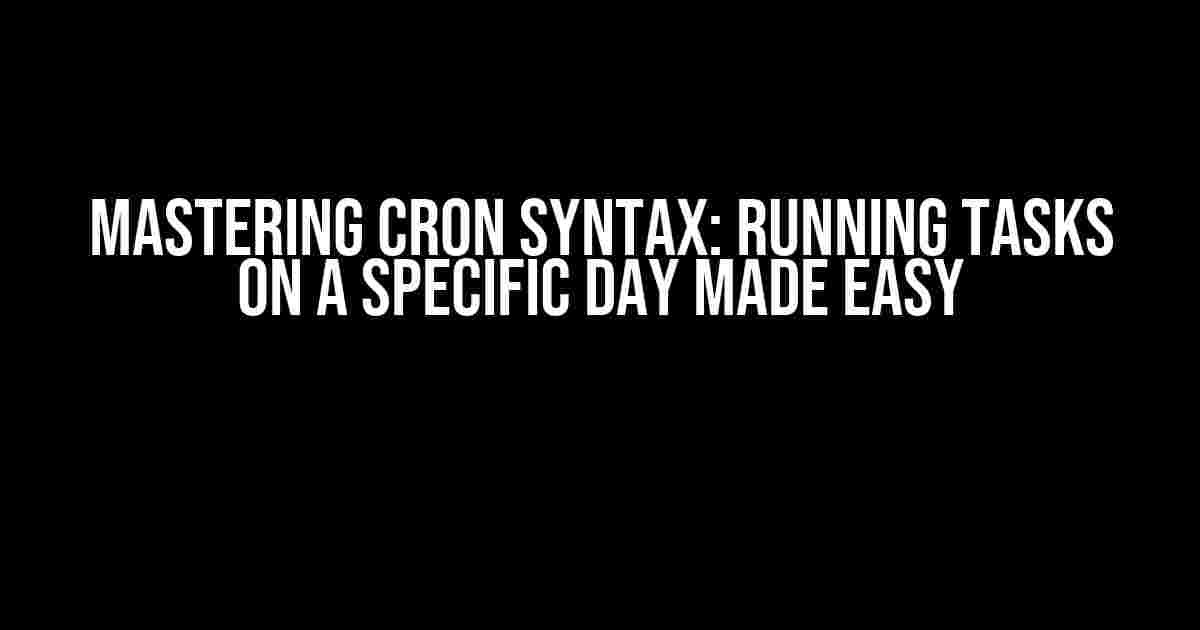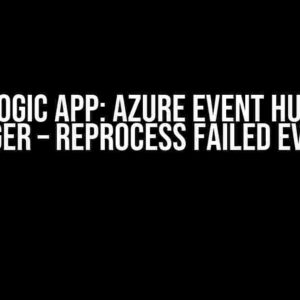Are you tired of manually running tasks on a specific day of the week or month? Do you want to automate your workflow and make your life easier? Look no further! In this article, we’ll delve into the world of CRON syntax and show you how to run tasks on a specific day with ease.
What is CRON Syntax?
CRON syntax is a string consisting of five or six fields separated by spaces, used to schedule tasks in Unix-like operating systems. It’s a powerful tool that allows you to automate repetitive tasks and make your life easier.
minute hour day month day_of_week command
In the above example, the five fields are:
- minute (0-59)
- hour (0-23)
- day (1-31)
- month (1-12)
- day_of_week (0-6), where 0 = Sunday
- command (the task you want to run)
Running Tasks on a Specific Day
Now that you know the basics of CRON syntax, let’s dive into running tasks on a specific day. This can be a bit tricky, but don’t worry, we’ve got you covered.
Daily Tasks
If you want to run a task on a specific day of the week, you can use the following syntax:
0 0 * * 0 command
This will run the command every Sunday at 12:00 AM.
| Day of Week | CRON Value |
|---|---|
| Sunday | 0 |
| Monday | 1 |
| Tuesday | 2 |
| Wednesday | 3 |
| Thursday | 4 |
| Friday | 5 |
| Saturday | 6 |
For example, if you want to run a task every Monday, you would use:
0 0 * * 1 command
Monthly Tasks
If you want to run a task on a specific day of the month, you can use the following syntax:
0 0 15 * * command
This will run the command every 15th day of the month at 12:00 AM.
You can replace the 15 with any number between 1 and 31, depending on the day of the month you want to run the task.
Examples and Use Cases
Here are some examples and use cases to help you understand how to use CRON syntax to run tasks on a specific day:
Example 1: Weekly Backup
Let’s say you want to run a backup script every Sunday at 2:00 AM:
0 2 * * 0 /path/to/backup/script.sh
Example 2: Monthly Report Generation
Let’s say you want to generate a monthly report on the 1st day of every month at 3:00 AM:
0 3 1 * * /path/to/report/generation/script.sh
Example 3: Daily Mail Report
Let’s say you want to send a daily mail report every Monday, Wednesday, and Friday at 8:00 AM:
0 8 * * 1,3,5 /path/to/mail/report/script.sh
Tips and Tricks
Here are some tips and tricks to help you master CRON syntax and run tasks on a specific day:
-
Use the correct format: Make sure to use the correct format for your CRON syntax, with each field separated by a space.
-
Specify the correct time zone: Make sure to specify the correct time zone for your CRON jobs, especially if you’re running tasks across different time zones.
-
Test your CRON jobs: Always test your CRON jobs to make sure they’re working as expected.
-
Use a CRON generator: If you’re not comfortable with CRON syntax, use a CRON generator tool to help you create your jobs.
-
Document your CRON jobs: Keep a record of your CRON jobs, including the syntax, command, and purpose of each job.
Conclusion
Mastering CRON syntax and running tasks on a specific day is a powerful tool in your automation arsenal. By following the instructions and examples in this article, you’ll be able to automate repetitive tasks and make your life easier.
Remember to test your CRON jobs, document them, and use the correct format to avoid any issues. With practice and patience, you’ll become a CRON syntax master and be able to automate tasks with ease.
So, go ahead and give it a try! Run your first CRON job today and see the power of automation for yourself.
Happy automating!
Frequently Asked Question
Get ready to master the art of CRON syntax on a specific day!
How do I schedule a CRON job to run on a specific day of the week?
To schedule a CRON job to run on a specific day of the week, you can use the following syntax: `0 0 * * 0` (for Sundays), `0 0 * * 1` (for Mondays), and so on, where the last digit represents the day of the week (0-6, with 0 being Sunday and 6 being Saturday).
How do I schedule a CRON job to run on a specific day of the month?
To schedule a CRON job to run on a specific day of the month, you can use the following syntax: `0 0 12 * *` (to run on the 12th day of every month). Simply replace the `12` with the desired day of the month (1-31).
Can I schedule a CRON job to run on a specific date every year?
Yes, you can! To schedule a CRON job to run on a specific date every year, use the following syntax: `0 0 0 12 25 *` (to run on December 25th every year). Replace the `12 25` with the desired month and day (1-12 and 1-31, respectively).
How do I schedule a CRON job to run every hour on a specific day of the month?
To schedule a CRON job to run every hour on a specific day of the month, use the following syntax: `0 * 12 * *` (to run every hour on the 12th day of every month). Replace the `12` with the desired day of the month (1-31).
Can I schedule a CRON job to run at a specific time on a specific day of the week?
Yes, you can! To schedule a CRON job to run at a specific time on a specific day of the week, use the following syntax: `0 14 * * 0` (to run at 2:00 PM on Sundays). Replace the `14` with the desired hour (0-23) and the `0` with the desired day of the week (0-6, with 0 being Sunday and 6 being Saturday).