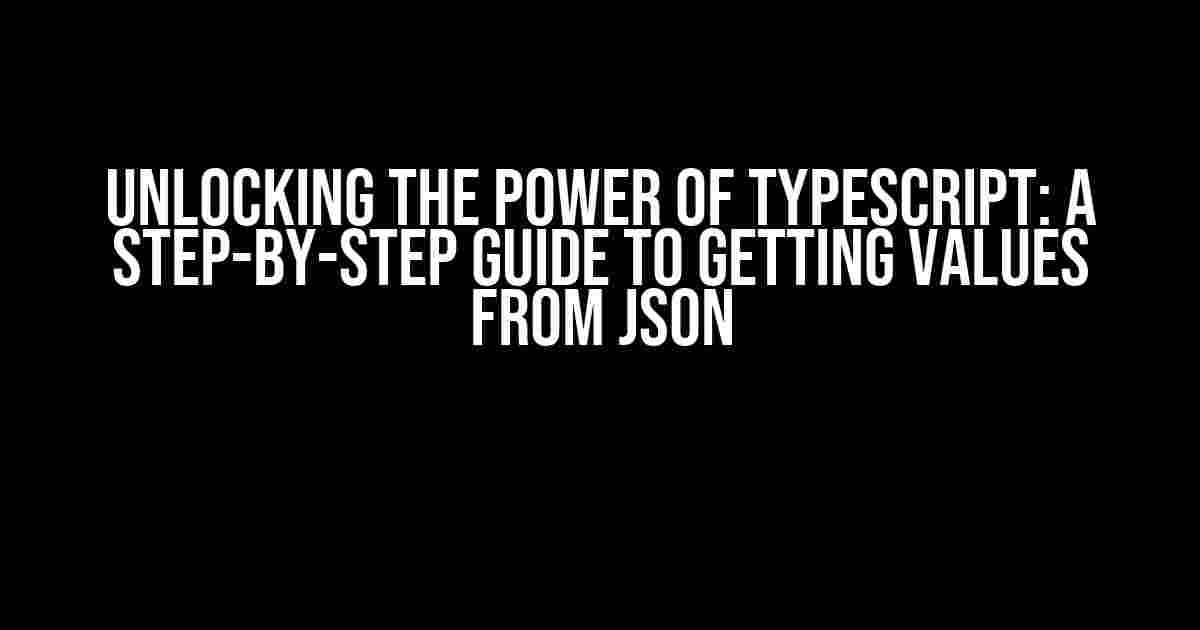Are you tired of navigating the complexities of JavaScript and struggling to extract values from JSON objects? Look no further! In this comprehensive guide, we’ll demystify the process of working with JSON in Typescript, providing you with the tools and knowledge you need to effortlessly retrieve values from JSON objects.
Why Typescript and JSON?
Before we dive into the nitty-gritty, let’s take a step back and explore why Typescript and JSON are such a powerful combination.
- Type Safety**: Typescript brings type safety to the world of JavaScript, allowing you to catch errors at compile-time rather than runtime. This means fewer bugs and more confidence in your code.
- JSON Data**: JSON (JavaScript Object Notation) is a lightweight, human-readable data format that’s become the standard for data exchange between web servers, web applications, and mobile apps.
- Seamless Integration**: Typescript and JSON are designed to work hand-in-hand, making it easy to parse, manipulate, and extract data from JSON objects.
Setting Up Your Typescript Project
Before we start working with JSON, let’s get our Typescript project up and running. If you’re new to Typescript, don’t worry – we’ll take it one step at a time.
- Install Typescript globally using npm by running the command `npm install -g typescript`.
- Create a new folder for your project and navigate to it in your terminal or command prompt.
- Run the command `tsc –init` to initialize a new Typescript project.
- Create a new file called `index.ts` and add the following code to get started:
// index.ts console.log("Hello, World!");
Working with JSON in Typescript
Now that we have our project set up, let’s dive into working with JSON in Typescript.
Parsing JSON Data
The first step in getting values from a JSON object is to parse the data. In Typescript, we can use the built-in `JSON.parse()` function to achieve this.
// index.ts
const jsonString = '{"name": "John Doe", "age": 30, " occupation": "Developer"}';
const jsonData = JSON.parse(jsonString);
console.log(jsonData); // Output: { name: "John Doe", age: 30, occupation: "Developer" }
Accessing JSON Properties
Now that we have our JSON data parsed, let’s explore how to access its properties.
// index.ts
const jsonString = '{"name": "John Doe", "age": 30, " occupation": "Developer"}';
const jsonData = JSON.parse(jsonString);
console.log(jsonData.name); // Output: "John Doe"
console.log(jsonData.age); // Output: 30
console.log(jsonData.occupation); // Output: "Developer"
Nested JSON Objects
What about nested JSON objects? No problem! We can access nested properties using the dot notation.
// index.ts
const jsonString = '{"name": "John Doe", "age": 30, "address": {"street": "123 Main St", "city": "Anytown", "state": "CA"}}';
const jsonData = JSON.parse(jsonString);
console.log(jsonData.address.street); // Output: "123 Main St"
console.log(jsonData.address.city); // Output: "Anytown"
console.log(jsonData.address.state); // Output: "CA"
JSON Arrays
What about JSON arrays? We can access array elements using bracket notation.
// index.ts
const jsonString = '{"fruits": ["apple", "banana", "orange"]}';
const jsonData = JSON.parse(jsonString);
console.log(jsonData.fruits[0]); // Output: "apple"
console.log(jsonData.fruits[1]); // Output: "banana"
console.log(jsonData.fruits[2]); // Output: "orange"
Common Scenarios and Solutions
Now that we’ve covered the basics, let’s explore some common scenarios and solutions you may encounter when working with JSON in Typescript.
Handling Null or Undefined Values
What happens when we try to access a property that doesn’t exist?
// index.ts
const jsonString = '{"name": "John Doe"}';
const jsonData = JSON.parse(jsonString);
console.log(jsonData. occupation); // Output: undefined
To avoid errors, we can use the optional chaining operator (`?.`) or the nullish coalescing operator (`??`) to handle null or undefined values.
// index.ts
const jsonString = '{"name": "John Doe"}';
const jsonData = JSON.parse(jsonString);
console.log(jsonData?. occupation); // Output: undefined
console.log(jsonData. occupation ?? "Unknown"); // Output: "Unknown"
Converting JSON to a Typescript Object
Sometimes we need to convert JSON data to a Typescript object. We can use interfaces to achieve this.
// index.ts
interface User {
name: string;
age: number;
occupation: string;
}
const jsonString = '{"name": "John Doe", "age": 30, " occupation": "Developer"}';
const jsonData = JSON.parse(jsonString);
const user: User = jsonData;
console.log(user); // Output: { name: "John Doe", age: 30, occupation: "Developer" }
Best Practices and Conclusion
As we wrap up this comprehensive guide to getting values from JSON in Typescript, here are some best practices to keep in mind:
- Use `JSON.parse()` to parse JSON data.
- Use interfaces to define the structure of your JSON data.
- Use the optional chaining operator (`?.`) or the nullish coalescing operator (`??`) to handle null or undefined values.
- Keep your JSON data organized and structured.
- Test and validate your JSON data to ensure accuracy.
With these best practices and the knowledge you’ve gained from this article, you’re now equipped to effortlessly extract values from JSON objects in Typescript. Happy coding!
| JSON Property | Typescript Syntax |
|---|---|
| Nested Property | jsonData.address.street |
| Array Element | jsonData.fruits[0] |
| Optional Chaining | jsonData?. occupation |
| Nullish Coalescing | jsonData. occupation ?? “Unknown” |
Here are 5 questions and answers about “Typescript Json get value” with a creative voice and tone:
Frequently Asked Question
Get the scoop on accessing JSON values in Typescript with our expert answers!
How do I access a JSON value in Typescript?
You can access a JSON value in Typescript using the dot notation or the bracket notation. For example, if you have a JSON object `let person = { name: ‘John’, age: 30 };`, you can access the `name` property using `person.name` or `person[‘name’]`.
What if my JSON object has nested properties?
No problem! You can access nested properties using the dot notation or bracket notation chaining. For example, if you have a JSON object `let person = { address: { street: ‘123 Main St’, city: ‘Anytown’ } };`, you can access the `street` property using `person.address.street` or `person[‘address’][‘street’]`.
How do I access an array of JSON objects in Typescript?
You can access an array of JSON objects in Typescript using the bracket notation with an index. For example, if you have a JSON array `let people = [{ name: ‘John’, age: 30 }, { name: ‘Jane’, age: 25 }]`, you can access the first element’s `name` property using `people[0].name` or `people[0][‘name’]`.
What if my JSON object has a dynamic property name?
In that case, you can use the bracket notation with a variable. For example, if you have a JSON object `let person = { [dynamicPropName]: ‘value’ };`, you can access the dynamic property using `person[dynamicPropName]`.
How do I handle null or undefined JSON values in Typescript?
You can use the optional chaining operator (`?.`) or the nullish coalescing operator (`??`) to handle null or undefined JSON values in Typescript. For example, `let userName = person?.name ?? ‘Unknown’;` would default to `’Unknown’` if `person` or `person.name` is null or undefined.